In today’s digital landscape, website security is a top priority for businesses and individuals alike. One crucial component of website security is an SSL Certificate. But why is it necessary? This article explores the importance of SSL Certificates, how they work, and why every website should have one. Whether you are an entrepreneur, developer, or business owner in Dhaka, Bangladesh, understanding SSL Certificates is essential for safeguarding your online presence.
What is an SSL Certificate?
An SSL Certificate (Secure Sockets Layer Certificate) is a digital certificate that encrypts the data exchanged between a web browser and a server. This encryption ensures that sensitive information, such as passwords and credit card details, remains private and secure.
How Does SSL Work?
- Encryption: SSL encrypts data, preventing hackers from intercepting sensitive information.
- Authentication: It verifies the legitimacy of the website, ensuring users interact with a genuine platform.
- Data Integrity: SSL prevents data from being altered or corrupted during transmission.
What is SSL enabled website?
An SSL-enabled website is a website that has an SSL (Secure Sockets Layer) certificate installed, ensuring that all data exchanged between the web server and the user’s browser is encrypted and secure. Websites with SSL protection use the HTTPS (HyperText Transfer Protocol Secure) protocol instead of HTTP, which helps prevent cyber threats like data interception, hacking, and man-in-the-middle attacks. Users can easily identify an SSL-enabled website by looking for a padlock icon in the browser’s address bar and checking that the URL starts with “https://”.
SSL-enabled websites are essential for businesses, e-commerce platforms, and any site that handles sensitive information such as passwords, personal data, or payment details. Having an SSL certificate not only enhances security but also builds trust with visitors, as it assures them that their information is protected. Additionally, search engines like Google prioritize SSL-enabled websites in their rankings, making HTTPS an important factor for SEO.
SSL certificates come in different types, including Domain Validation (DV), Organization Validation (OV), and Extended Validation (EV), each providing different levels of security and authentication. Some SSL certificates also cover multiple domains or subdomains, such as wildcard and multi-domain SSL certificates.
In today’s digital landscape, enabling SSL on a website is no longer optional but a necessity. Websites without SSL may display browser warnings, discouraging visitors from accessing them. By enabling SSL, website owners ensure secure communication, compliance with industry standards, and a better overall user experience.
Why use an SSL certificate?
An SSL (Secure Sockets Layer) certificate is essential for websites because it provides encryption, security, and trust. Here are the main reasons to use an SSL certificate:
- Data Encryption – SSL encrypts data transmitted between a user’s browser and the website, protecting sensitive information like passwords, credit card details, and personal data from hackers.
- Security & Trust – Websites with SSL show a padlock icon and use “HTTPS” instead of “HTTP,” reassuring visitors that the site is secure and trustworthy.
- SEO Benefits – Google considers SSL as a ranking factor, meaning HTTPS websites can rank higher in search engine results.
- Prevention of Phishing & Cyber Attacks – SSL helps prevent attackers from intercepting or altering data exchanged between a website and its users.
- Required for Online Transactions – If a website processes payments, SSL is necessary for compliance with security standards like PCI-DSS (Payment Card Industry Data Security Standard).
SSL certificate ensures website security, builds user trust, and improves search engine rankings, making it an essential component for any website. 🚀
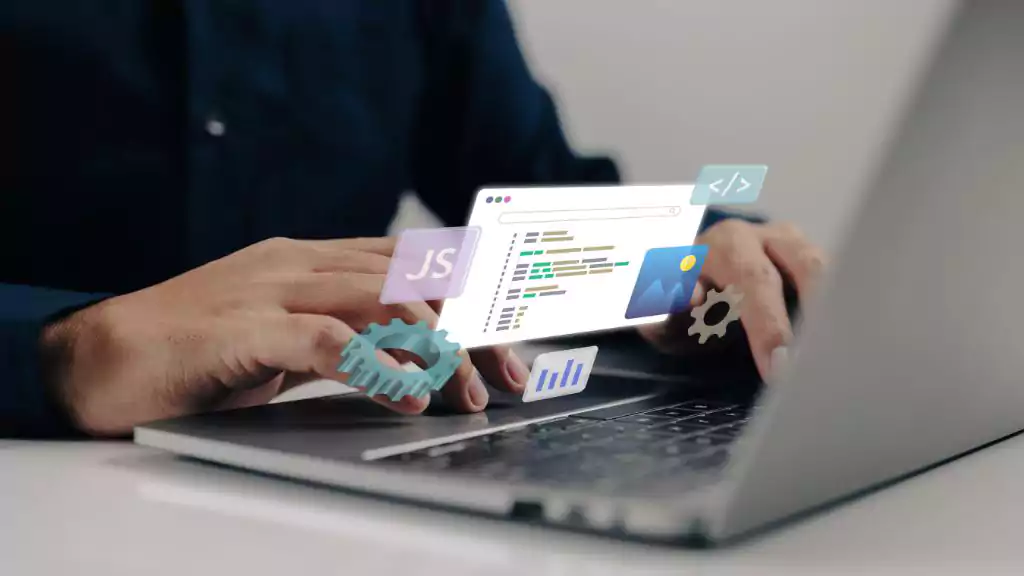
Why SSL Certificates are Essential for Every Website
1. Enhanced Website Security
Cyber threats are increasing, and without an SSL Certificate, websites are vulnerable to attacks such as phishing and data breaches. SSL ensures that information shared on your site remains protected.
2. Boosts Search Engine Rankings
Google prioritizes SSL-secured websites, making HTTPS a ranking factor. Websites with SSL Certificates have a better chance of ranking higher on search engine results pages (SERPs), improving visibility and traffic.
3. Establishes Trust and Credibility
Websites with SSL Certificates display a padlock symbol in the browser address bar, assuring visitors that their data is safe. This trust factor is crucial for online businesses, especially e-commerce sites handling transactions.
4. Prevents ‘Not Secure’ Warnings
Without an SSL Certificate, browsers like Chrome label websites as ‘Not Secure,’ discouraging users from proceeding. This warning can negatively impact engagement and conversions.
5. Protects User Data and Privacy
From login credentials to payment details, SSL encrypts all user data, preventing unauthorized access and identity theft.
6. Enables Secure Online Transactions
For e-commerce businesses, SSL is mandatory to meet PCI DSS (Payment Card Industry Data Security Standard) compliance, ensuring a secure payment gateway.
7. Improves Website Speed with HTTP/2
Modern browsers require SSL for HTTP/2, a protocol that enhances website performance, leading to faster page load times and better user experience.
How to Install an SSL Certificate on Your Website
Installing an SSL certificate on your website is crucial for ensuring a secure browsing experience for your users. Follow these steps to set up an SSL certificate properly:
- Choose an SSL Certificate Type: There are different types of SSL certificates, including Domain Validation (DV), Organization Validation (OV), and Extended Validation (EV). Select the one that best suits your needs.
- Purchase an SSL Certificate: You can obtain an SSL certificate from trusted providers such as Let’s Encrypt, DigiCert, or GlobalSign.
- Generate a Certificate Signing Request (CSR): Your web hosting provider or server control panel allows you to generate a CSR, which is required for certificate issuance.
- Install the SSL Certificate: Once you receive the certificate, install it through your web hosting provider’s control panel (e.g., cPanel, Plesk) or manually on your server.
- Update Website Links: Ensure all internal links use HTTPS instead of HTTP to avoid mixed content errors.
- Configure HTTPS Redirects: Set up 301 redirects to ensure all HTTP traffic is automatically redirected to HTTPS.
- Test SSL Installation: Use tools like SSL Checker to verify that your SSL certificate is installed and working correctly.
By following these steps, you can ensure a secure, encrypted connection for your website, boosting trust, SEO rankings, and data protection.
How to Get an SSL Certificate for Your Website?
Getting an SSL certificate for your website is an essential step in securing online communications and protecting user data. Follow these steps to acquire and implement an SSL certificate:
- Determine Your Needs: First, identify the type of SSL certificate you require. If you operate a simple blog or personal website, a free Domain Validation (DV) SSL from Let’s Encrypt may suffice. However, for e-commerce and business sites handling sensitive data, an Organization Validation (OV) or Extended Validation (EV) SSL is recommended.
- Choose a Certificate Authority (CA): Purchase an SSL certificate from a trusted Certificate Authority such as DigiCert, GlobalSign, Sectigo, or Let’s Encrypt for free options.
- Purchase or Obtain a Free SSL Certificate: Many hosting providers offer free SSL certificates as part of their hosting packages. If your host does not, you can purchase one from a reputable CA or use Let’s Encrypt.
- Generate a Certificate Signing Request (CSR): This is a crucial step where you create a CSR through your web hosting control panel or server. The CSR contains important information needed for SSL activation.
- Submit CSR and Verify Ownership: The Certificate Authority will ask you to verify domain ownership via email verification, DNS configuration, or a file upload to your website’s root directory.
- Receive and Install the SSL Certificate: Once verified, the CA will issue the SSL certificate. You can then install it through your hosting provider’s control panel (e.g., cPanel, Plesk) or manually configure it on your server.
- Update Website URLs and Redirect HTTP to HTTPS: Ensure that all website links and resources use HTTPS instead of HTTP. Set up 301 redirects to automatically direct visitors to the secure version of your site.
- Test SSL Installation: Use SSL validation tools like SSL Labs or Qualys SSL Checker to confirm proper installation and check for security vulnerabilities.
By obtaining an SSL certificate, you ensure your website is secure, enhance trust among visitors, and improve search engine rankings.
SSL certificate cost for website
The cost of an SSL certificate for a website can vary significantly depending on the type of certificate, the level of security required, and the certificate authority (CA) issuing it. Basic SSL certificates, such as Domain Validation (DV) certificates, are often the most affordable, with prices ranging from $10 to $100 per year. Some hosting providers even offer free SSL certificates through organizations like Let’s Encrypt.
However, businesses that require higher security and credibility may opt for Organization Validation (OV) or Extended Validation (EV) certificates, which provide additional authentication and can cost anywhere from $50 to $500 annually. Multi-domain and wildcard SSL certificates, which secure multiple subdomains or domains under a single certificate, typically have higher costs, often ranging from $100 to $1,500 per year. Additionally, premium SSL certificates from well-known CAs like DigiCert, GlobalSign, and Sectigo tend to be more expensive but offer better encryption, warranty, and customer support.
When considering SSL certificate costs, it is also essential to factor in renewal fees, installation charges, and potential add-ons like site seals and extended warranties. While free SSL-certificates can be a good option for personal blogs or small websites, e-commerce stores and enterprises handling sensitive data should invest in premium SSL solutions for enhanced security and trust. Ultimately, the right SSL certificate depends on the website’s purpose, budget, and security needs. Investing in an SSL-certificate not only protects user data but also boosts SEO rankings and enhances customer trust.
Check Website SSL Certificate
Checking a website’s SSL-certificate is essential for ensuring secure and encrypted communication between the site and its visitors. An SSL certificate helps protect sensitive information, such as login credentials and payment details, by encrypting data transmission.
To verify a website’s SSL-certificate, users can click on the padlock icon in the address bar of their web browser. This will display details about the certificate, including its issuer, expiration date, and encryption level. Additionally, tools like SSL Checker, Qualys SSL Labs, and online SSL verification services allow users to inspect a website’s SSL-certificate for validity, expiration status, and potential vulnerabilities.
Businesses and website owners should regularly monitor their SSL-certificates to avoid security risks associated with expired or improperly configured certificates. Expired SSL-certificates can trigger browser warnings, making users hesitant to visit the website and potentially impacting search engine rankings.
Furthermore, websites with invalid SSL-certificates may be vulnerable to cyber threats, including man-in-the-middle attacks. It is crucial to ensure that the SSL-certificate is properly installed and up to date to maintain user trust and compliance with security standards. Organizations using multiple domains or subdomains should also check whether they need a wildcard or multi-domain SSL-certificate for comprehensive protection.
Regular SSL-certificate checks help prevent security lapses, ensure seamless website functionality, and maintain a professional online presence. By prioritizing SSL security, businesses can enhance their credibility, protect customer data, and improve their website’s SEO performance.
Common SSL Certificate Myths Debunked
Myth 1: SSL is only necessary for e-commerce websites. Fact: Every website benefits from SSL for security and SEO.
Myth 2: SSL slows down website performance. Fact: With HTTP/2, SSL can actually enhance website speed.
Myth 3: Free SSL-Certificates are not secure. Fact: Free SSL-certificates like Let’s Encrypt offer robust encryption similar to paid options.
FAQs
- What is an SSL Certificate?
An SSL-Certificate encrypts data transferred between a user’s browser and a website server, ensuring security and privacy.
- Why is SSL important for SEO?
Google considers SSL/HTTPS as a ranking factor, giving secure websites a ranking boost.
- How do I know if a website has SSL?
Look for HTTPS in the URL and a padlock icon in the address bar.
- Is SSL necessary for small businesses?
Yes, it helps build trust, improves SEO, and protects user data.
- Can I get a free SSL-Certificate?
Yes, providers like Let’s Encrypt offer free SSL-Certificates.
- How often should I renew my SSL Certificate?
SSL-Certificates typically last 1–2 years and should be renewed before expiry.
- Do all hosting providers support SSL?
Most modern hosting providers support SSL and offer easy installation options.
- What happens if my SSL-Certificate expires?
Your website will display a security warning, deterring visitors.
- Can I transfer my SSL-Certificate to another host?
Yes, but the process varies based on the certificate provider and hosting platform.
- Does SSL protect against hackers?
SSL encrypts data, reducing the risk of cyber threats, but it doesn’t protect against all types of attacks.
Having an SSL-Certificate is no longer optional—it’s a necessity for website security, trust, and SEO. Whether you run a personal blog, e-commerce store, or corporate website, SSL ensures a safe and credible online presence. Don’t wait—secure your website today!



