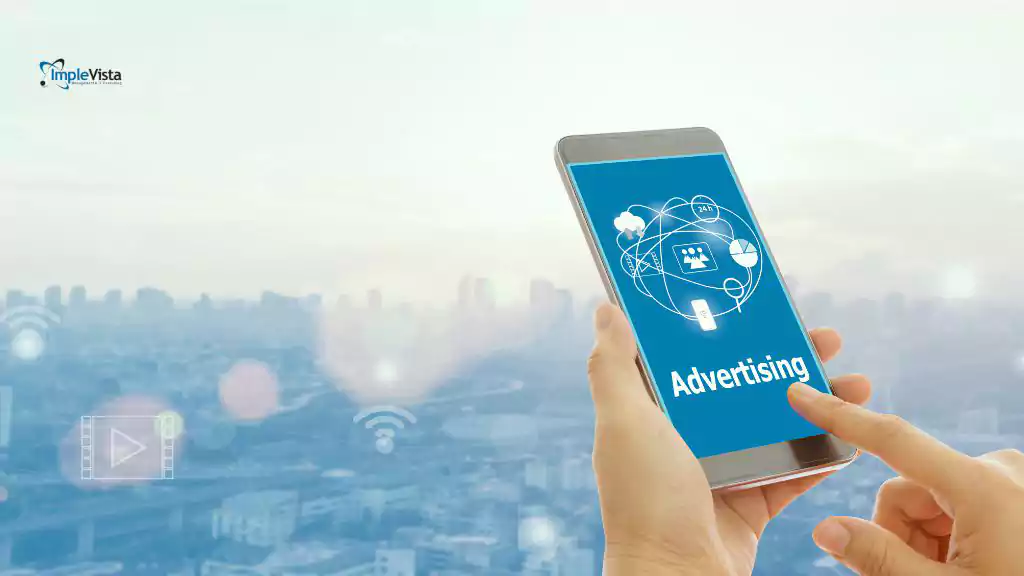How to Use Google Ads Remarketing Parameters to Re-Engage Customers
Welcome to Implevista Digital, your trusted digital marketing partner in Dhaka, Bangladesh. In today’s competitive online landscape, attracting new customers is only half the battle. Effectively re-engaging those interested in your products or services is crucial for maximizing your marketing ROI. That’s where the power of Google Ads remarketing parameters comes in.
This comprehensive guide will delve into Google Ads remarketing, providing actionable strategies and insights to re-engage your valuable customers and drive conversions. Whether you’re a seasoned marketer or just starting, this article will equip you with the knowledge to effectively leverage Google Ads remarketing parameters.
Why Google Ads Remarketing is a Game-Changer
Think about it: a potential customer visits your website, browses through your products, maybe even adds something to their cart, but then leaves without making a purchase. This scenario is all too common. But what if you could bring them back? That’s the magic of Google Ads remarketing.
What is Google Ads Remarketing?
At its core, what is Google Ads remarketing? It’s a powerful feature within Google Ads that allows you to show ads to people who have previously interacted with your website, mobile app, or customer lists. By strategically displaying relevant ads to these past visitors, you can remind them of your offerings, nurture their interest, and ultimately encourage them to complete a desired action, such as purchasing, filling out a form, or subscribing to your newsletter.
The Benefits of Leveraging Google Ads Remarketing Parameters:
Implementing effective Google Ads remarketing parameters offers a multitude of benefits for your business:
- Increased Conversion Rates: By targeting users who have already shown interest, you’re reaching a warmer audience, significantly increasing the likelihood of conversion.
- Improved ROI: Remarketing campaigns often yield a higher return on investment than standard display campaigns due to the targeted nature of the audience.
- Enhanced Brand Awareness: Consistent exposure to your brand through remarketing keeps your business top-of-mind for potential customers.
- Personalized Customer Experience: You can tailor your ad messages and creatives based on user actions on your website, creating a more relevant and engaging experience.
- Reach a Wider Audience: Google’s vast network lets you reach your remarketing audiences across various websites and apps.
- Recover Lost Sales: Re-engage users who abandoned their shopping carts or didn’t complete the checkout process
- Upselling and Cross-selling Opportunities: Target existing customers with ads for related products or premium versions of what they’ve already purchased.
- Customer Loyalty Building: Stay connected with your existing customer base and encourage repeat purchases.
Understanding the Building Blocks: Google Ads Remarketing Parameters
To effectively utilize Google Ads remarketing parameters, it’s essential to understand the different ways you can build your remarketing audiences:
- Website Visitors: This is the most common type of remarketing. You can create lists of users who have visited specific pages on your website. For example, you can target users who viewed product pages but didn’t add to the cart.
- App Users: If you have a mobile app, you can remarket to users who have installed and interacted with your app.
- Customer Lists: You can upload customer contact information (email addresses, phone numbers) to Google Ads and target these users with relevant ads.4 This is particularly useful for re-engaging past customers.
- Video Viewers: If you use YouTube to promote your business, you can remarket to users who have watched your videos, subscribed to your channel, or interacted with your ads.
- Similar Audiences: Google can automatically create audiences identical to your existing remarketing lists, allowing you to reach new users who share characteristics with past visitors or customers.
- Dynamic Remarketing: This advanced feature allows you to show users ads containing the products or services they previously viewed on your website. This requires setting up a product feed.
Crafting Effective Remarketing Strategies
To make the most of your Google Ads remarketing campaigns, it’s essential to implement well-thought-out strategies. Below are some of the most effective techniques that can help you re-engage your audience and boost conversions:
1. Tailored Messaging
Users may have different needs, interests, or concerns when visiting your website. Remarketing allows you to address those directly. For example, if someone added products to their cart but didn’t complete the purchase, you could show them an ad with a discount or special offer to encourage them to return. Alternatively, someone browsed your services but didn’t take action. In that case, you can highlight your ads’ benefits, testimonials, or unique features. The more personalized and relevant your message is, the more likely users will return and complete their desired action.
2. A/B Testing
A/B testing is about experimenting with different ad elements to determine what works best. A remarketing campaign could mean testing different ad copy, images, or calls-to-action (CTAs). For example, you could try variations of your ad text, one focusing on discounts and another emphasizing product quality. Or, you could change the ad’s design and see which version gets more clicks. This process helps you continuously improve your ads to make smarter decisions based on real data rather than guesswork.
3. Optimized Landing Pages
Your remarketing ads are only as effective as the landing pages they lead to. When users click on your remarketing ad, they expect to land on a page matching its content. For example, if your ad promotes a specific product, ensure the user is taken directly to the product page, not just the homepage. Additionally, ensure that the landing page loads quickly, is mobile-friendly, and is easy to navigate. A well-designed and relevant landing page encourages users to stay on your site and complete the desired action, such as purchasing or filling out a form.
4. Utilize Smart Lists
Google Ads Smart Lists are a great tool that automatically creates audience lists based on the likelihood of a user converting. These lists are powered by machine learning and analyze factors like previous visits, user behavior, and more. By using Smart Lists, you can automatically target the users most likely to convert. This saves you time and ensures you focus your remarketing efforts on the most promising leads, improving your return on investment (ROI).
5. Segment by Funnel Stage
Every user who visits your website is at a different stage of the buying journey. Some are just browsing, some compare options, and others are ready to purchase. Tailoring your remarketing ads to match where the user is in this journey is essential. For example, for users who visit a pricing page, you might show them ads with testimonials or success stories to build trust. For those who added items to their cart but didn’t check out, a gentle reminder with a special offer could encourage them to complete the purchase. Customizing your message based on the stage of the funnel helps improve the relevancy of your ads and increases the chances of conversion.
6. Schedule Ads Based on User Behavior
Not all users engage with your website at the same time. Some might browse during the day, while others only visit at night. By analyzing when your target audience is most likely to be active online, you can schedule your remarketing ads to appear at the most effective times. For example, your analytics show that your audience engages more in the evenings. In that case, you can time your ads during those hours. This ensures that your ads are shown when users are more likely to pay attention and act.
Advanced Google Ads Remarketing Parameters
To effectively implement a remarketing campaign, understanding and utilizing the following parameters is crucial:
1. Audience Lists
Segment your audience based on their interactions with your site. For instance, create lists for users who visited specific product pages, added items to their cart but didn’t purchase, or spent a certain amount of time on your site. This segmentation allows for tailored messaging that addresses each group’s specific actions or inactions.
2. Frequency Capping
To prevent ad fatigue, set limits on how often your ads are shown to the same user within a specified time frame. This ensures that your ads remain effective without overwhelming your audience.
3. Dynamic Remarketing
This advanced feature allows you to show ads with specific products or services users viewed on your site. By dynamically generating ads based on user behavior, you can provide highly relevant content, encouraging users to return and complete their purchases.
4. Remarketing Lists for Search Ads (RLSA)
RLSA enables you to customize your search ads for users who have previously visited your website. For example, if someone viewed a product but didn’t purchase it, you can bid more aggressively on relevant keywords to bring them back to your site.
5. Cross-Device Remarketing
Users often switch between devices. Cross-device remarketing ensures your ads reach users across all devices, providing a consistent and seamless experience that increases the likelihood of conversion.
Common Mistakes to Avoid
🚩 Ignoring Audience Overlap: Overlapping lists can cannibalize impressions.
🚩 Not Using Frequency Caps: Bombarding users can harm brand perception.
🚩 Setting Broad Parameters: Avoid using wide Google ads remarketing parameters that dilute targeting.
🚩 Forgetting to Exclude Converted Users: This wastes the budget on unnecessary impressions.
Measuring the Success of Your Remarketing Campaigns
To ensure your remarketing strategies are delivering results, it’s crucial to track the right metrics:
- Conversion Rate: The percentage of users who complete the desired action after seeing your remarketing ads.
- Click-Through Rate (CTR): The percentage of users who click on your remarketing ads.
- Cost Per Acquisition (CPA): The average cost of acquiring a new customer through your remarketing campaigns.
- Return on Ad Spend (ROAS): The revenue generated for every dollar spent on your remarketing ads.
- Reach and Frequency: Understand how many unique users you reach and how often they see your ads.
- Website Engagement Metrics: Analyze how remarketing traffic interacts with your website (e.g., bounce rate, time on site, pages per session).
By consistently monitoring these metrics, you can identify areas for improvement and optimize your Google Ads remarketing parameters for better performance.
Implevista Digital: Your Partner in Remarketing Success
Being the best digital marketing company, Implevista Digital in Dhaka, Bangladesh, we understand the intricacies of Google Ads remarketing and how to leverage Google Ads remarketing parameters to drive tangible results for your business. Our team of experienced digital marketing professionals can help you:
- Develop tailored remarketing strategies that align with your specific business goals.
- Identify and segment your target audiences effectively.
- Create compelling and high-converting ad creatives.
- Implement and manage your remarketing campaigns across various Google platforms.
- Continuously monitor, analyze, and optimize your campaigns for maximum ROI.
FAQ: Google Ads Remarketing Parameters
What is Google Ads remarketing?
Google Ads remarketing lets you show ads to users who’ve previously visited your website or app.
How does Google Ads remarketing work?
It uses a tracking code to collect visitor data, enabling you to retarget them with ads across Google’s networks.
What are Google Ads remarketing parameters?
These settings define how to segment, target, and time your remarketing audiences.
Is Google Ads remarketing expensive?
No! It’s cost-effective because you target warm leads that are more likely to convert.
How long should a remarketing list last?
Typically, it takes 30–90 days, depending on your sales cycle and audience engagement.
Can I exclude past converters from remarketing?
Yes, you can exclude users who’ve already completed desired actions.
Does remarketing work on mobile apps?
Absolutely. Google Ads remarketing supports mobile app users.
How do I create a dynamic remarketing ad?
Link your Google Merchant Center, upload a product feed, and set up a dynamic ad campaign.
What’s the difference between standard and dynamic remarketing?
Standard shows general ads; dynamic shows personalized ads based on viewed products.
How many remarketing lists can I create?
Google Ads allows unlimited lists but segments them strategically for the best results.
Conclusion: Ready to Re-Engage Your Customers?
Google Ads Remarketing is one of the most innovative ways to keep your brand in front of high-potential customers. You can drive conversions, boost ROI, and grow your business by leveraging the right Google Ads remarketing parameters and innovative remarketing strategies.
👉 Looking for expert help with your remarketing campaigns? Contact Implevista Digital today, and let’s craft a winning strategy tailored to your business!