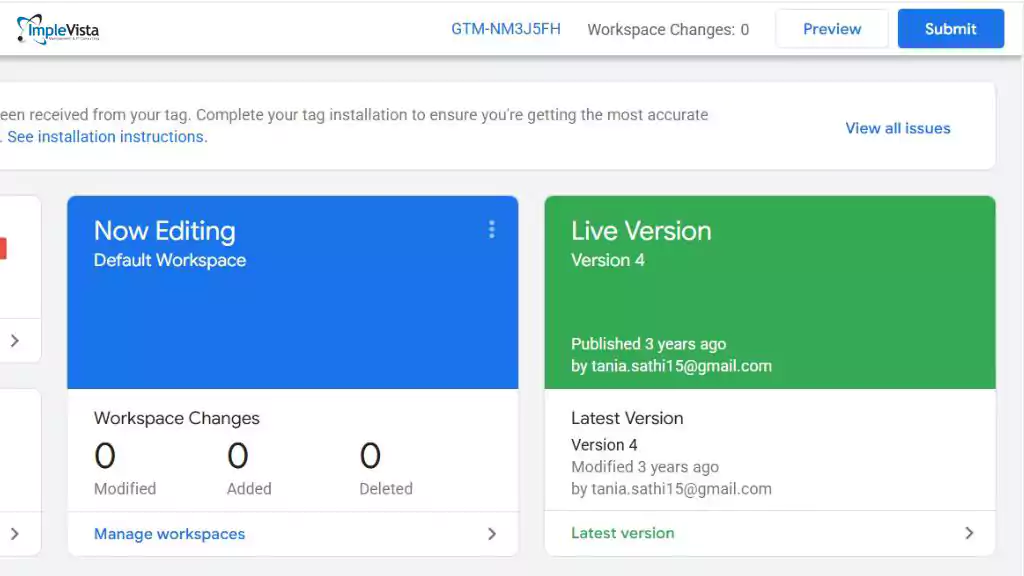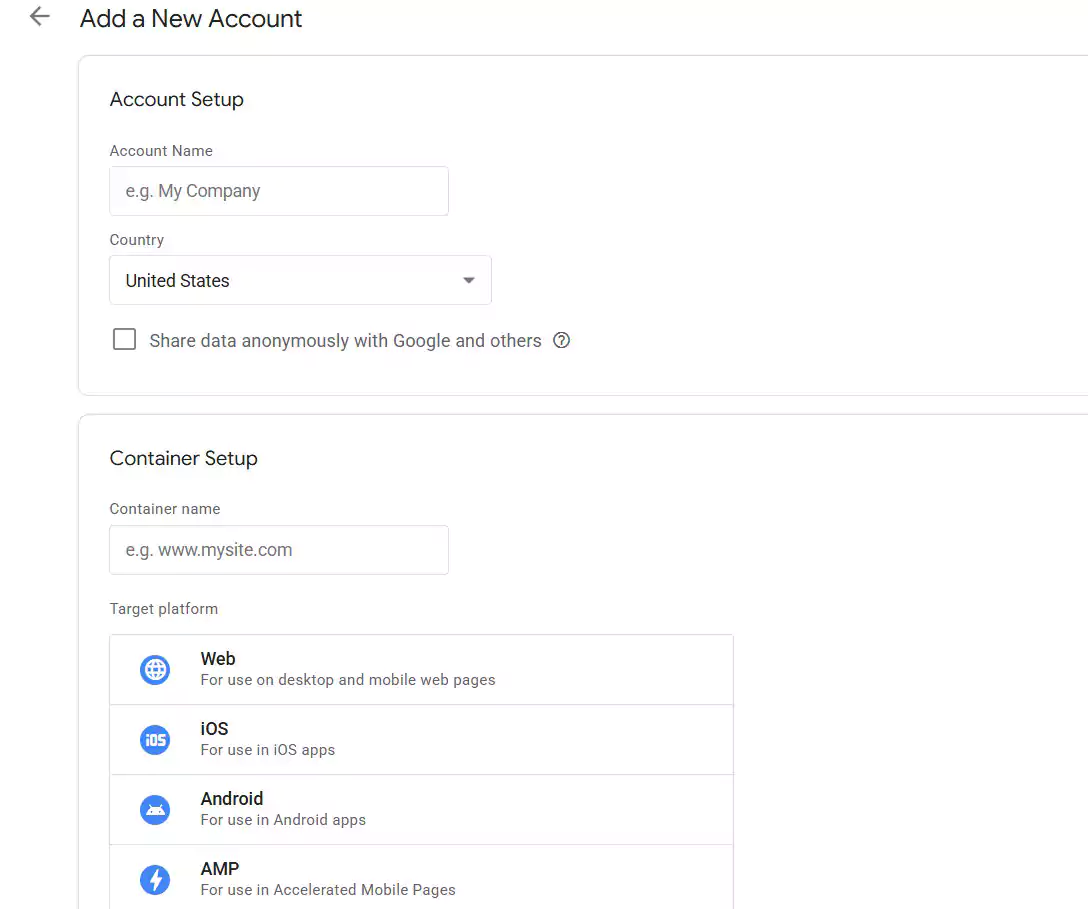In today’s competitive digital landscape, data-driven decisions are essential for business growth. Whether you’re running Google Ads or Facebook campaigns or simply trying to understand your users’ behavior, website tracking plays a vital role. However, manually adding and updating tracking codes can be time-consuming and prone to errors.
This is where Google Tag Manager comes in. At Implevista Digital, a top-tier digital marketing agency based in Dhaka, Bangladesh, we help businesses simplify and streamline their tracking efforts using Google Tag Manager. This tool gives you control and flexibility without writing code every time.
What Is Google Tag Manager?
Google Tag Manager (GTM) is a free and powerful tool developed by Google that allows you to manage and deploy various marketing and analytics tags on your website or mobile app without needing to modify the code directly. These tags include snippets of code like Google Analytics, Facebook Pixel, conversion tracking, remarketing tags, and more.
GTM provides a centralized platform where all your tags can be organized, edited, and updated with just a few clicks, significantly simplifying the tracking process. One of its most significant advantages is that it eliminates the constant need for developer support once the initial setup is complete.
With GTM, marketers and website owners can efficiently track user behavior, campaign performance, and custom events without disrupting the core website code. This saves time, reduces errors, and ensures accurate data collection to drive more intelligent business decisions.
Tags can include:
- Google Analytics tracking
- Facebook Pixel
- Conversion tracking
- Remarketing tags
- Custom event tracking
Once GTM is installed on your site, you don’t need to involve developers for every update — making your workflow faster and more efficient.
Why use Google Tag Manager?
Google Tag Manager (GTM) offers a streamlined and efficient way to manage tracking codes and marketing tags on your website or mobile app without relying on developers for every change. Using GTM, businesses can easily add, update, or remove tags such as Google Analytics, Facebook Pixel, and conversion tracking scripts through a user-friendly interface.
This simplifies the tracking process, reduces the risk of coding errors, and speeds up implementation. GTM also supports advanced features like custom event tracking, tag firing rules, and data layer integration, making it ideal for basic and complex tracking needs.
The built-in preview and debug mode also help ensure your tags work correctly before going live. Overall, Google Tag Manager increases flexibility, improves accuracy, and saves time—making it an essential tool for digital marketers aiming to optimize website performance and campaign tracking.
How Google Tag Manager Simplifies Tracking
Let’s break down how Google Tag Manager simplifies tracking:
1. Centralized Tag Control
Without GTM, every tracking code needs to be embedded directly in your website’s HTML. With GTM, you just add one container snippet and manage all your tags from the GTM dashboard.
2. No More Code Dependencies
Digital marketers often depend on developers to implement or change tracking codes. With GTM, marketers can do this themselves — reducing delays and freeing up developer resources.
3. Error Reduction
Manual code changes can introduce bugs. GTM’s version control, built-in error checking, and preview/debug features help reduce mistakes.
4. Faster Deployment
Need to track a new event? Set it up in GTM and publish in minutes — no need to wait for a website update.
5. Built-in Tag Templates
GTM includes pre-configured templates for Google Ads, GA4, Hotjar, LinkedIn Insight Tag, and more.
Step-by-Step Setup: Google Tag Manager to Simplify Tracking
Step 1: Set Up Your GTM Account
- Go to tagmanager.google.com
- Click on Create Account
- Provide your account name (e.g., your company name)
- Enter a container name (usually your website’s URL)
- Choose the platform: Web, iOS, Android, or AMP
- Click Create, agree to the terms
You’ll get two pieces of code (container snippets). Add one to the <head> and one right after the opening <body> tag on every page of your site.
Step 2: Understand the GTM Interface
Once inside your GTM workspace, you’ll see:
- Tags: Pieces of tracking code
- Triggers: Conditions under which a tag fires
- Variables: Dynamic values used in tags/triggers
- Preview Mode: Lets you test changes before publishing
Step 3: Add Google Analytics 4 with GTM
To connect Google Analytics 4 (GA4) to GTM:
- Go to Tags > New
- Click Tag Configuration → Select GA4 Configuration
- Enter your Measurement ID (from GA4)
- Add a trigger → All Pages
- Save and Submit
Now GA4 will track every page view via GTM.
Step 4: Track Clicks and Form Submissions (Event Tracking)
GTM allows you to track:
- Button clicks
- Outbound link clicks
- Form submissions
- Scroll depth
- Video interactions
Example: Button Click Tracking
- Enable built-in variables: Go to Variables > Configure > Check Click Text, Click Classes
- Create a new Trigger:
- Trigger Type: Click – All Elements
- Filter: Click Text = “Subscribe”
- Create a new Tag:
- Tag Type: GA4 Event
- Event Name: button_click
- Parameter: click_text: {{Click Text}}
- Save and Test using Preview Mode
Once working, Publish the container.
Additional GTM Features You Should Know
1. Custom HTML Tags
You can paste any third-party script or custom logic using Custom HTML tags.
2. Data Layer Integration
Use GTM’s data layer to pass dynamic values (e.g., product price, user ID) to tags — ideal for eCommerce tracking.
3. Tag Firing Rules
Control when and where tags fire (e.g., only on thank-you pages, or only for logged-in users).
4. Built-in Debugging Tools
The GTM Preview Mode shows exactly which tags fire, what data is passed, and if anything is broken — saving hours of troubleshooting.
Best Practices to Simplify Tracking with GTM
- Use naming conventions (e.g., “GA4 – Button Click – Subscribe”)
- Organize tags and triggers using folders
- Use consistent event names and parameters in GA4
- Test everything using GTM Preview Mode
- Document your setup for future reference
- Control user permissions in GTM to maintain security
Google Tag Manager vs. Manual Tagging
| Feature | Manual Tracking | Google Tag Manager |
| Requires Developer Help | ✅ | ❌ |
| Centralized Management | ❌ | ✅ |
| Built-in Integrations | ❌ | ✅ |
| Easy Debugging | ❌ | ✅ |
| Scalability | ❌ | ✅ |
12 Reasons Why You Should Use Google Tag Manager
Google Tag Manager (GTM) is more than just a tool for managing website tags — it’s a powerful solution that enhances digital marketing efficiency, accuracy, and control. Here are 12 compelling reasons why you should use Google Tag Manager for your website or app:
- Simplifies Tag Management
GTM allows you to manage all your tracking codes (tags) in one place. Instead of editing your website’s code whenever you need to add or change a tag, you can do it through GTM’s easy-to-use interface.
- No Developer Dependency
Once GTM is installed, marketers can add, modify, or remove tags without relying on developers — saving time and reducing bottlenecks.
- Faster Tag Deployment
Need to track a new event or campaign? With GTM, you can publish tags in minutes, not days. This agility allows you to launch marketing initiatives quickly.
- Reduces Errors
Manual coding is error-prone. GTM reduces mistakes by offering built-in templates, error checking, and a user-friendly tag management system.
- Preview and Debug Mode
Before publishing any changes, GTM allows you to test them using its Preview and Debug feature. You can see what tags fire, when, and why — helping you avoid tracking issues.
- Supports All Types of Tags
GTM works with all major tags, including Google Analytics, Google Ads, Facebook Pixel, LinkedIn Insight Tag, Hotjar, and custom HTML or JavaScript snippets.
- Version Control and Tag History
Every change you make is saved as a new version. You can review, restore, or roll back to previous versions anytime — making it safe and flexible.
- Event Tracking Made Easy
GTM simplifies event tracking without writing code, such as button clicks, form submissions, scroll depth, outbound link clicks, and video engagement.
- Built-in Tag Templates
GTM provides a wide range of ready-to-use tag templates, including Google Analytics 4 (GA4), Google Ads, Floodlight, and third-party platforms.
- Improves Site Speed
Unlike traditional tracking scripts, GTM loads tags asynchronously, meaning they don’t block other elements of your site — helping maintain faster load times.
- Data Layer Integration
The data layer lets you pass dynamic information from your site to GTM, making it perfect for advanced tracking, such as enhanced eCommerce or user behavior tracking.
- Free and Scalable
GTM is free to use and can scale with your business needs, whether a small business or a large enterprise with complex tracking requirements.
Google Tag Manager is a must-have tool for modern marketers. It boosts efficiency, improves accuracy, and provides the flexibility to manage and optimize your tracking and analytics setup. Whether running campaigns, measuring user engagement, or simply trying to gain deeper insights, GTM helps you do it better and faster.
Implevista Digital specializes in Google Tag Manager setup and implementation in Dhaka, Bangladesh. Let us help you simplify your tracking and grow your business with data-driven decisions.
10 Frequently Asked Questions (FAQs)
Q: What Is Google Tag Manager Used For?
Google Tag Manager (GTM) manages and deploys tracking codes, or “tags efficiently,” on your website or mobile app without manually editing the code each time. It is a central hub where marketers and developers can add tools like Google Analytics, Facebook Pixel, Google Ads conversion tracking, and other third-party scripts to monitor user behavior and campaign performance. Without writing extra code, GTM is especially useful for setting up event tracking, such as button clicks, form submissions, page views, or scroll depth.
By using GTM, businesses can improve the accuracy of their data, speed up the implementation of marketing tools, and reduce their reliance on developers for routine tracking updates. Overall, Google Tag Manager is a powerful tool that helps streamline digital marketing operations and makes website tracking more flexible, faster, and error-free.
Q: Is Google Tag Manager a Tracker?
No, Google Tag Manager (GTM) is not a tracker itself. Instead, a tag management system helps you deploy and manage various tracking tools or tags on your website or mobile app. GTM does not collect data independently — it simply makes it easier to install and control other tracking codes like Google Analytics, Facebook Pixel, Google Ads conversion tracking, and more.
Think of GTM as a container that holds and fires your tracking tags based on your defined rules. For example, when a visitor clicks a button or submits a form, GTM can trigger a tag that sends that data to Google Analytics. So, while GTM facilitates tracking, the actual tracking is done using the tags and tools you set up.
Q: What is the primary purpose of Google Tag Manager?
To manage and deploy tracking tags without editing website code directly.
Q: Can Google Tag Manager replace Google Analytics?
No. GTM sends data to GA4, but you still need GA4 for reports.
Q: Is GTM beginner-friendly?
Yes. It’s built for marketers and non-developers and has many user-friendly features.
Q: How can I test if my tag is working?
Use GTM’s Preview Mode and Tag Assistant extension.
Q: Can I track form submissions with GTM?
Yes. You can set up custom form submission triggers easily.
Q: Does GTM support eCommerce tracking?
Yes. Especially when paired with GA4’s enhanced eCommerce features.
Q: Will GTM slow down my website?
No. GTM loads asynchronously, meaning it doesn’t block page load.
Q: Is GTM secure?
Yes, but limit user access and review third-party scripts.
Q: Can I undo changes in GTM?
Yes. GTM has a version history that allows rollback.
Q: How often should I update my GTM setup?
Whenever you launch a new campaign or tracking requirement.
Using Google Tag Manager to simplify tracking isn’t just a best practice — it’s necessary for modern marketers. GTM brings agility, accuracy, and scalability to your digital tracking efforts.
At Implevista Digital, we’ve helped hundreds of businesses in Dhaka and across Bangladesh unlock the full power of GTM. Whether you’re looking to improve your analytics, run more brilliant ad campaigns, or gain better customer insights, we’ve got the expertise you need.
🚀 Ready to Track with Confidence?
Contact Implevista Digital today for expert help with Google Tag Manager setup, event tracking, and performance optimization. Let us simplify your tracking and boost your digital strategy!