In the competitive world of digital advertising, ensuring that your Google Ads campaigns are both practical and efficient is paramount. One of the most powerful yet often underutilised tools in achieving this is the strategic use of negative keywords.
Negative keywords are terms you specify to prevent your ads from appearing in irrelevant searches. By filtering out these unwanted queries, you can ensure that your ads reach a more targeted audience, leading to higher click-through rates (CTR), improved conversion rates, and a better return on investment (ROI).
This comprehensive guide delves into the significance of negative keywords in Google Ads, how to implement them effectively, and best practices to maximise their impact on your Google Ads campaigns.
What Are Negative Keywords in Google Ads?
Negative keywords are specific words or phrases that prevent your ads from appearing in search queries irrelevant to your business. For instance, if you sell premium leather jackets, you might want to exclude terms like “cheap” or “free” to avoid attracting users who are unlikely to convert.
Types of Negative Keyword Match Types
Understanding the different match types for negative keywords is crucial:
- Negative Broad Match: Ads may not show if the search query contains all the negative keyword terms in any order.
- Negative Phrase Match: Ads may not show if the search query includes the exact phrase of the negative keyword.
- Negative Exact Match: Ads may not show if the search query exactly matches the negative keyword.
Each match type offers varying control over which searches trigger your ads, allowing you to tailor your negative keyword strategy to your needs.
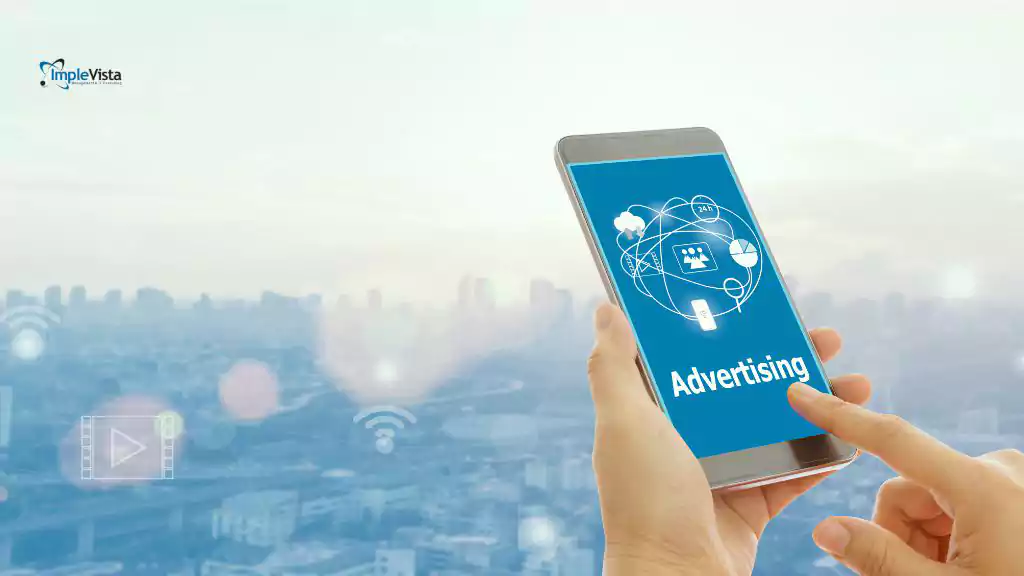
Purpose of negative keywords in Google Ads:
- Enhance Ad Relevance
Filtering out irrelevant searches and negative keywords helps ensure that your ads are shown to users whose queries are closely aligned with your offerings. This increased relevance can lead to higher CTR and improved Quality Score, lowering your cost-per-click (CPC).
- Reduce Wasted Spend
Without negative keywords in Google Ads, your ads appear for searches that are unlikely to convert, leading to unnecessary expenditure. For example, if you’re selling high-end electronics, you wouldn’t want your ads to appear for searches like “cheap electronics.” Implementing negative keywords like “cheap” can prevent such wasteful spending.
- Improve Conversion Rates
By attracting a more targeted audience, negative keywords in Google Ads can help increase the likelihood of conversions. When users see ads that closely match their intent, they’re more likely to click and complete the desired action, whether it’s making a purchase, signing up for a newsletter, or filling out a contact form.
How to Identify and Implement Negative Keywords in Google Ads
- Analyse Search Terms Report
Regularly reviewing the Search Terms Report in Google Ads provides valuable insights into the queries triggering your ads. This report can help you identify irrelevant or low-performing search terms that should be added to your negative keyword list.
- Use Keyword Research Tools
Tools like SEMrush, Ahrefs, and Google’s Keyword Planner can assist in identifying potential negative keywords by analysing competitor keywords and search trends. These tools can help you discover terms commonly associated with your industry but unlikely to lead to conversions.
- Organise Negative Keywords by Theme
Grouping negative keywords into themes or categories can make managing and applying them easier across multiple campaigns. For example, you might have separate lists for terms related to “free,” “cheap,” “jobs,” or “reviews,” depending on your business model.
- Regularly Update Your Negative Keyword List
Search trends and user behaviour evolve. Regularly updating your negative keyword list ensures that your campaigns remain effective and continue to exclude irrelevant traffic. Set a schedule to review and update your list, such as monthly or quarterly, to keep your campaigns optimised.
Best Practices for Using Negative Keywords in Google Ads
- Avoid Over-Negative-ing
While excluding irrelevant traffic is essential, overusing negative keywords in Google Ads can limit your ad reach and potentially exclude valuable prospects. For example, if you add “cheap” as a negative keyword, you might miss out on users searching for “affordable” options. Regularly review your negative keyword list to ensure you’re not overly restrictive.
- Utilise Shared Negative Keyword Lists
Google Ads allows you to create shared negative keyword lists that can be applied across multiple campaigns. This feature promotes consistency and saves time, especially if several campaigns have similar negative keyword requirements.
- Monitor Performance Metrics
After implementing negative keywords in Google Ads, closely monitor key performance indicators (KPIs) like CTR, conversion rate, and ROI. This will help you assess the effectiveness of your negative keyword strategy and make necessary adjustments.
- Leverage Automation Tools
Google Ads provides various tools and scripts to automate the management of negative keywords. These tools can help you efficiently update and optimise your negative keyword lists based on real-time search query data, saving you time and ensuring your strategy remains effective.
Advanced Strategies for Negative Keyword Management
- Implement N-Gram Analysis
N-gram analysis involves examining sequences of words in search queries to identify patterns. You can pinpoint single words that make multiple search terms irrelevant by analysing common word combinations. For example, suppose you offer home appliance repair services in Dhaka. In that case, you might want to exclude the word “car” to prevent your ads from appearing for unrelated searches like “car repair.”
- Consider Competitor Terms
Including competitor brand names as negative keywords in Google Ads can be beneficial if you want to avoid appearing in searches related to their products. This tactic can help you focus your budget on users specifically interested in your offerings rather than your competitors.
- Use Dynamic Keyword Insertion Carefully
While dynamic keyword insertion can make your ads more relevant, it can also inadvertently cause them to appear for unintended search queries. For instance, if your ad dynamically inserts the keyword “free,” it might appear for searches like “free electronics,” which could attract irrelevant traffic. Be cautious when using this feature, and ensure that your negative keyword list covers potential unwanted terms.
Common Mistakes to Avoid
- Ignoring Negative Keywords Altogether: Failing to implement negative keywords in Google Ads can lead to wasted ad spend and lower campaign performance. It’s essential to actively manage and update your negative keyword list to ensure your ads are shown to the most relevant audience.
- Over-Negative-ing: As mentioned earlier, being too restrictive with negative keywords can limit your ad reach and exclude potential customers. Regularly review your negative keyword list to strike a balance between filtering out irrelevant traffic and capturing valuable leads.
- Not Monitoring Performance After Implementation: Implementing negative keywords without monitoring their impact can lead to missed opportunities or decreased performance. Continuously track your campaign metrics to ensure the negative keywords in Google Ads improve performance rather than limit reach.
How Negative Keywords in Google Ads Improve Overall Campaign Performance
By eliminating irrelevant traffic, negative keywords contribute to overall campaign health in several key areas:
- Improved Ad Rank
When determining your ad rank, Google considers Quality Score based on CTR, ad relevance, and landing page experience. By increasing relevance and filtering out poor-performing queries, negative keywords in Google Ads help maintain a higher Quality Score and better positioning on search results, without necessarily increasing your bid.
- Lower Cost Per Click (CPC)
Higher Quality Scores and better relevance lead to reduced CPC. Since your ads compete more efficiently for impressions in relevant searches, you can maintain (or even reduce) your ad spending while improving results.
- Better ROI and ROAS
Ultimately, negative keywords in Google Ads play a significant role in improving your Return on Investment (ROI) and Return on Ad Spend (ROAS) by ensuring that only high-intent, conversion-ready users see your ads.
Step-by-Step: How to Add Negative Keywords in Google Ads
Here’s a simple guide to get started:
- Log in to Google Ads
- Select the campaign or ad group where you want to add negative keywords.
- Click “Keywords” in the left-hand menu.
- Select the “Negative Keywords” tab.
- Click the plus (+) icon to add new negative keywords.
- Enter your keywords — one per line. Choose match types appropriately (broad, phrase, exact).
- Save and monitor your results over time.
Negative Keyword in Google Ads: Tools to Use
Here are some tools to streamline your keyword research and implementation:
- Google Ads Search Terms Report – This is for real-time data from your campaigns.
- Google Keyword Planner – To identify potential search terms.
- SEMrush, Ahrefs, and Ubersuggest – For competitor research and negative keyword discovery.
- Kparser or WordStream – This is used to generate negative keyword ideas.
- Excel or Google Sheets – For managing large keyword lists efficiently.
The Role of Implevista Digital in Optimising Google Ads with Negative Keywords
At Implevista Digital, we provide end-to-end digital marketing solutions, including advanced Google Ads management. Our approach to negative keywords in Google Ads includes the following:
✅ Conducting deep search term audits.
✅ Creating targeted negative keyword lists.
✅ Testing and refining campaign strategies.
✅ Using advanced tools to monitor performance in real-time.
✅ Delivering custom solutions tailored to your audience and industry.
As one of Bangladesh’s top digital marketing agencies, we aim to help you spend smarter, not just more.
Real-Life Implementation Example of Negative Keywords in Google Ads
Implevista Digital, a leading digital marketing agency in Dhaka, Bangladesh, helped an e-commerce client reduce their ad spend by 35% while increasing their conversion rate by 22% in just one month, all through the strategic use of negative keywords in Google Ads.
We identified a list of search queries that were generating clicks but not resulting in conversions. By excluding irrelevant terms such as “free,” “DIY,” “cheap,” and “review,” the client’s ads reached more qualified prospects. This boosted CTR and led to a significant drop in wasted spend.
This proves the purpose of negative keywords in Google Ads isn’t just about cutting costs — it’s about driving more innovative, better-targeted campaigns.
Frequently Asked Questions (FAQs)
What are negative keywords in Google Ads?
Negative keywords in Google Ads mean preventing your ads from appearing in searches irrelevant to your offering.
How do I know which keywords to exclude?
Analyse your Search Terms Report regularly and look for queries that result in high-cost but low conversions.
Can I use negative keywords for Display or YouTube campaigns?
Yes, although negative keyword targeting works differently across networks. Display campaigns use topic exclusions and placements more than keywords.
Do negative keywords affect my Quality Score?
Indirectly, yes. By improving relevance and CTR, your Quality Score can benefit.
How many negative keywords should I use?
There’s no set number. Focus on Quality and relevance, not quantity.
What’s the difference between negative and regular keywords?
Regular keywords trigger your ads. Negative keywords prevent your ads from being triggered.
What match type should I use for negative keywords?
Use phrases or exact matches for better control and to avoid over-filtering.
Should I update negative keywords frequently?
Yes, ideally weekly or monthly, based on new data.
Can I automate negative keyword management?
Yes. Google Ads scripts and third-party tools can help automate this process.
Do I need different negative keywords for each campaign?
Not always. Shared negative keyword lists can be applied across campaigns for efficiency.
Final Thoughts
Using negative keywords in Google Ads is one of the most powerful and cost-effective ways to optimise campaign performance. Whether you aim to improve CTR, reduce wasted ad spend, or increase your ROI, negative keywords give you granular control over who sees your ads — and who doesn’t.
You can build more effective, targeted, high-performing ad campaigns by continuously analysing search behaviour, refining your keyword lists, and adapting your strategy.
Want to maximise the value of every click? Let Implevista Digital help you fine-tune your Google Ads campaigns with precision-targeted keyword strategies. Contact us today for a free audit and consultation!







